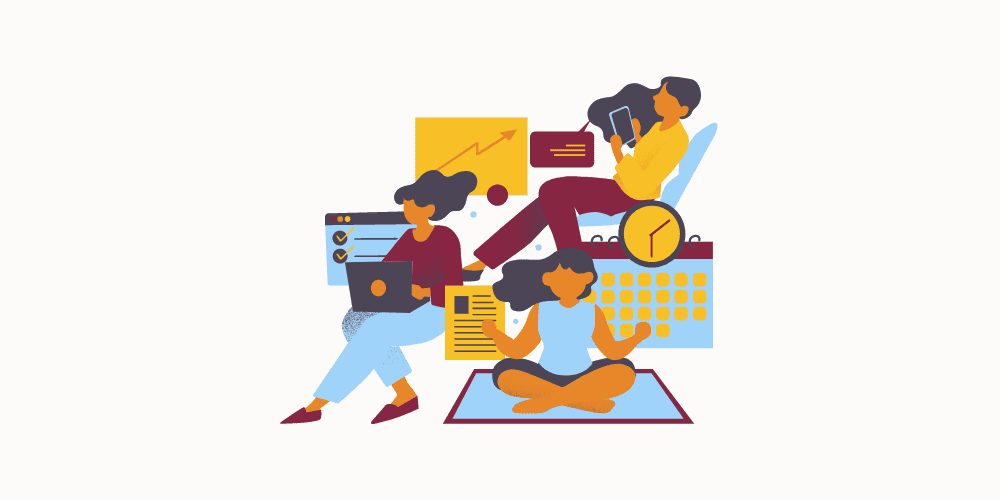Table of Contents Show
Fine-tuning pre-trained models like DeepSeek is one of the most effective ways to adapt AI for domain-specific tasks. Whether you’re building a chatbot for healthcare, a document summarizer for legal teams, or a recommendation engine for e-commerce, fine-tuning allows you to leverage state-of-the-art AI without starting from scratch.
In this guide, we’ll walk you through the process of fine-tuning DeepSeek models, covering everything from dataset preparation to deployment. By the end, you’ll have a production-ready model tailored to your unique use case.
Why Fine-Tune DeepSeek Models?
DeepSeek is a powerful AI framework designed for scalability and performance. However, out-of-the-box models are trained on general-purpose datasets, which may not align with your specific needs. Fine-tuning offers several advantages:
- Improved Accuracy: Tailor the model to your domain-specific data.
- Reduced Training Costs: Start with a pre-trained model instead of training from scratch.
- Faster Deployment: Fine-tuning requires fewer computational resources than full training.
Step 1: Define Your Use Case
Before diving into fine-tuning, clearly define your application’s requirements:
- Task Type: Is it text classification, summarization, question-answering, or something else?
- Performance Metrics: What KPIs matter most (e.g., accuracy, F1 score, latency)?
- Constraints: Are there hardware limitations or real-time inference requirements?
For example, if you’re building a customer support chatbot, your focus might be on intent recognition and response generation.
Step 2: Prepare Your Dataset
The quality of your dataset directly impacts the fine-tuning results. Follow these best practices:
1. Collect Domain-Specific Data
- Use internal data (e.g., customer support logs, product descriptions).
- Supplement with publicly available datasets (e.g., Kaggle, Hugging Face Datasets).
2. Clean and Preprocess
- Remove duplicates, irrelevant entries, and noise.
- Tokenize text and handle special characters.
- For classification tasks, ensure balanced class distributions.
3. Split Your Data
- Training Set: 70-80% of your data.
- Validation Set: 10-15% for hyperparameter tuning.
- Test Set: 10-15% for final evaluation.
Step 3: Set Up Your Environment
DeepSeek supports popular frameworks like PyTorch and TensorFlow. Here’s how to get started:
1. Install Dependencies
bash
Copy
pip install deepseek torch transformers datasets
2. Load the Pre-Trained Model
python
Copy
from deepseek import DeepSeekModel
model = DeepSeekModel.from_pretrained("deepseek-base")
tokenizer = DeepSeekTokenizer.from_pretrained("deepseek-base")
3. Configure Training Parameters
- Learning Rate: Start with a small value (e.g., 2e-5) and adjust based on validation performance.
- Batch Size: Balance memory usage and training speed (e.g., 16 or 32).
- Epochs: Typically 3-5 epochs for fine-tuning.
Step 4: Fine-Tune the Model
Use the Trainer API from Hugging Face or a custom training loop for fine-tuning:
Example Code
python
Copy
from transformers import Trainer, TrainingArguments
training_args = TrainingArguments(
output_dir="./results",
evaluation_strategy="epoch",
learning_rate=2e-5,
per_device_train_batch_size=16,
num_train_epochs=3,
weight_decay=0.01,
)
trainer = Trainer(
model=model,
args=training_args,
train_dataset=train_dataset,
eval_dataset=val_dataset,
)
trainer.train()
Step 5: Evaluate and Optimize
After fine-tuning, evaluate your model on the test set:
1. Metrics to Track
- Accuracy: For classification tasks.
- BLEU/ROUGE: For text generation tasks.
- Inference Speed: Critical for real-time applications.
2. Hyperparameter Tuning
Use tools like Optuna or Ray Tune to optimize learning rates, batch sizes, and other parameters.
Step 6: Deploy Your Fine-Tuned Model
Once satisfied with performance, deploy your model:
1. Export the Model
python
Copy
model.save_pretrained("./fine-tuned-deepseek")
tokenizer.save_pretrained("./fine-tuned-deepseek")
2. Choose a Deployment Platform
- Cloud: AWS SageMaker, Google AI Platform, or Hugging Face Inference API.
- On-Prem: Use Docker and Kubernetes for scalability.
3. Monitor and Update
- Track model performance in production.
- Retrain periodically with new data to maintain accuracy.
Real-World Use Cases
Here are some examples of fine-tuned DeepSeek models in action:
- Healthcare: Diagnosing diseases from patient notes.
- E-Commerce: Personalized product recommendations.
- Legal: Summarizing lengthy contracts.
Conclusion
Fine-tuning DeepSeek models is a cost-effective way to build AI solutions tailored to your specific needs. By following this guide, you can go from raw data to a production-ready model in just a few steps.
Ready to get started? Dive into the DeepSeek documentation and experiment with your own datasets. And if you’re looking for more AI insights, subscribe to our newsletter for the latest tutorials and industry trends.