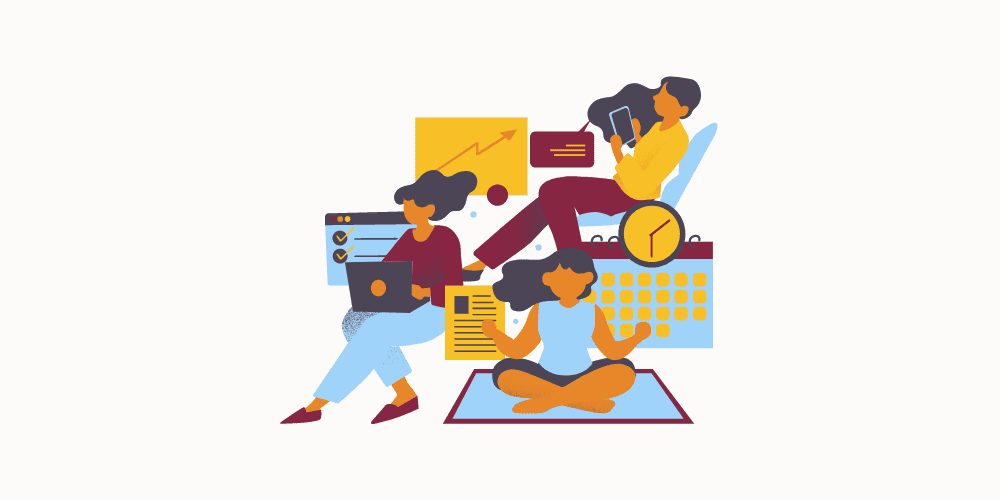Table of Contents Show
In today’s rapidly evolving digital landscape, businesses are facing an increasing demand for hyperautomation and IT modernization. However, a significant challenge lies in the scarcity of skilled developers. Many IT projects linger in the backlog due to the shortage of technical expertise. This bottleneck leads to operational inefficiencies and compromises a business’s ability to stay competitive by delaying time-to-market. To address these challenges, two innovative approaches have emerged: low-code and no-code software development solutions. In this article, we will delve into the intricate details of Low-Code vs No-Code, exploring their differences, applications, advantages, and considerations for when to employ each.
What is Low-Code?
Low-code represents a rapid application development (RAD) methodology that simplifies coding through the utilization of visual building blocks such as drag-and-drop and menu interfaces. This automation empowers low-code users to concentrate on the unique aspects of their projects rather than being bogged down by routine programming tasks. Low-code strikes a harmonious balance between manual coding and no-code, as users can still incorporate custom code when necessary.
The applications of low-code are diverse and encompass various domains, including business process management, website and mobile app development, tools for cross-departmental use like appraisal management software, as well as integration with external plugins and cutting-edge technologies like machine learning and robotic process automation.
What is No-Code?
No-code, akin to low-code, is a RAD approach that takes the simplicity even further. In the no-code paradigm, there is no room for manual coding; every aspect is accomplished through visual tools. No-code excels in the creation of self-service apps, dashboards, mobile and web apps, content management platforms, and data pipeline builders. It thrives in rapidly building standalone apps, uncomplicated user interfaces, and straightforward automations.
Low-Code and No-Code Automation
Both low-code and no-code rely on platforms designed to simplify the application development process. A Low-Code Application Platform (LCAP) encompasses an integrated development environment (IDE) with built-in features such as APIs, code templates, and reusable modules. These LCAPs are often cloud-based solutions. These platforms leverage visual tools to define workflows, business rules, and user interfaces, automatically converting them into code. LCAPs are predominantly utilized by professional developers to streamline coding tasks and enable them to focus on the final stages of development.
In contrast, a No-Code Development Platform (NCDP), at times referred to as a Citizen Automation and Development Platform (CADP), generates all the code through drag-and-drop or point-and-click interfaces. NCDPs cater to both professional developers and non-technical users.
Low-Code vs No-Code Tabular Comparison
Now, let’s present the key differences between low-code and no-code in a table for a quick reference:
| Aspect | Low-Code | No-Code |
|---|---|---|
| Target Users | Professional developers | Business users, small business owners |
| Use Cases | Complex applications, integration | Front-end apps, administrative tasks |
| Speed | Faster than traditional development | Swift development, reduced testing time |
| Open vs. Closed Systems | Open system, extensible through code | Closed system, limited extensibility |
| Shadow IT Risk | Lower risk, under IT governance | Higher risk, potential for unmonitored infrastructure |
| Architectural Range | Scalable, cross-platform compatibility | Limited extensibility, narrower use cases |
Use this table as a quick reference when deciding which approach best aligns with your project’s needs and objectives.
Low-Code vs No-Code: Detailed Differences
While low-code and no-code share many similarities, they differ in significant aspects:
Target Users:
- Low-Code: Geared toward professional developers to streamline basic coding tasks and enable them to focus on complex development aspects.
- No-Code: Designed for business users with domain knowledge who may have some technical familiarity but lack manual coding skills. It also suits hybrid teams comprising both business users and software developers or small business owners and non-IT teams such as HR, finance, and legal.
Use Cases:
- No-Code: Ideal for swiftly designing front-end apps through drag-and-drop interfaces and simplifying administrative tasks.
- Low-Code: Suited for applications with intricate business logic, scalability requirements, and integration with other systems, including legacy systems and external APIs.
Speed:
- Low-Code: Requires more training and time for onboarding, development, and deployment due to its customization options. However, it is still considerably faster than traditional development.
- No-Code: Offers faster development and reduced testing time due to its highly configurable, plug-and-play nature, which minimizes the risk of errors commonly introduced through manual coding. The focus is on ensuring the correctness of configurations and data flow.
Open vs. Closed Systems:
- Low-Code: Is an open system that allows users to extend functionality through custom code, providing greater flexibility and reusability. Users can create custom plugins and data source connectors. However, testing with new upgrades and patches is necessary to ensure compatibility.
- No-Code: Represents a more closed system with limited extensibility through templated feature sets. This restricts use cases but simplifies ensuring backward compatibility since there is no manually written code that could break future versions.
Shadow IT Risk:
- No-Code: Poses a higher risk of shadow IT since it requires minimal intervention from IT teams, potentially leading to unmonitored parallel infrastructures with security vulnerabilities and technical debt.
- Low-Code: Remains under the purview of IT teams, enhancing governance and control.
Architectural Range:
- Low-Code: Excels in supporting scalability and cross-platform compatibility. It allows the addition of custom plugins and code for a broader range of implementations and integration with multiple platforms.
- No-Code: Offers limited extensibility and is best suited for a narrower set of use cases, with reduced scalability.

When to Use Low-Code vs When to Use No-Code?
Choosing between low-code and no-code hinges on specific project requirements and objectives. Several key questions can help guide this decision:
- What are the project’s goals and scope?
- Who will use the software, and what is their level of programming expertise?
- Does the project necessitate custom integrations with external and internal applications?
- What is the required turnaround time?
- How much control over the code do users want to retain?
- Does the application handle sensitive data or require stringent security considerations?
Low-Code vs No-Code: Similarities and Benefits
Both low-code and no-code share a common underlying principle of abstracting the complexities of coding by employing visual interfaces and pre-configured templates. Additionally, they both fall under the category of Platform-as-a-Service (PaaS) solutions and embrace a workflow-centric design for defining the logical progression of data. These shared features contribute to several common benefits:
- Democratization of Technology: Both low-code and no-code solutions are designed with the goal of empowering diverse types of users, reducing dependence on scarce technical specialists.
- Productivity Enhancement: These approaches expedite development, reduce project timelines, and facilitate faster product launches.
- Risk Mitigation: By enabling developers to gather feedback from customers through easily constructed prototypes before committing substantial resources to a project, low-code and no-code reduce risks and associated costs.
- Customization: In contrast to off-the-shelf commercial products with a one-size-fits-all approach, these approaches encourage in-house customization.
- Architectural Consistency: They ensure uniformity in design and code, making debugging more efficient.
- Cost-Effectiveness: Both low-code and no-code are more cost-effective than starting from scratch, with smaller teams, reduced resource requirements, lower infrastructure costs, and decreased maintenance expenses. They also result in improved Return on Investment (ROI) through faster agile releases.
- Enhanced Collaboration: Historically, business and development teams have maintained a push-pull relationship. However, with more business users participating in development through the low-code/no-code movement, there is better balance and understanding between these seemingly distinct realms.
In summary, while both low-code and no-code have their respective strengths, adopting a goal-centric approach is crucial when determining the appropriate choice. Complex projects with integration needs are better suited for low-code, whereas no-code is ideal for rapidly deploying user-friendly solutions. Carefully assess your project’s unique requirements to make an informed decision.