Table of Contents Show
Google helps me find more than just web pages. I have listed a few tricks below, that will help you locate and download free files like PDF, XLSX, DOCS, SVG, PNG, TXT and more from Google. These search tools help you in narrowing down the search results to show only the ones that include the file type you searched for. Here is how you can Use Google To Search Files.
How To Use Google To Search Files
Google can help you locate a large list of useful files, and if you are lucky you’ll find some that have the same search term associated with it. From a large list, here are a few of the files you can find with a Google search.
| Format | File Extension |
| Adobe Portable Document Format | |
| Adobe PostScript | PS |
| Autodesk Design Web Format | DWF |
| Google Earth | KML, KMZ |
| GPS eXchange Format | GPX |
| Hancom Hanword | HWP |
| Hypertext Markup Language | HTM, HTML |
| Microsoft Excel | XLS, XLSX |
| Microsoft PowerPoint | PPT, PPTX |
| Microsoft Word | DOC, DOCX |
| OpenOffice presentation | ODP |
| OpenOffice spreadsheet | ODS |
| OpenOffice text | ODT |
| Rich Text Format | RTF |
| Scalable Vector Graphics | SVG |
| TeX/LaTeX | TEX |
| Text | TXT, TEXT, BAS, C, CC, CPP, CXX, H, HPP, CS, JAVA, PL, PY |
| Wireless Markup Language | WML, WAP |
| Extensible Markup Language | XML |
How to Search By File Type
We use the filetype command to perform a Google file search. For example, you might search for PDFs on Google if you’re looking for e-books in that file format:
Use Google To Search Files – PDF
filetype:pdf "upsc previous year question paper"
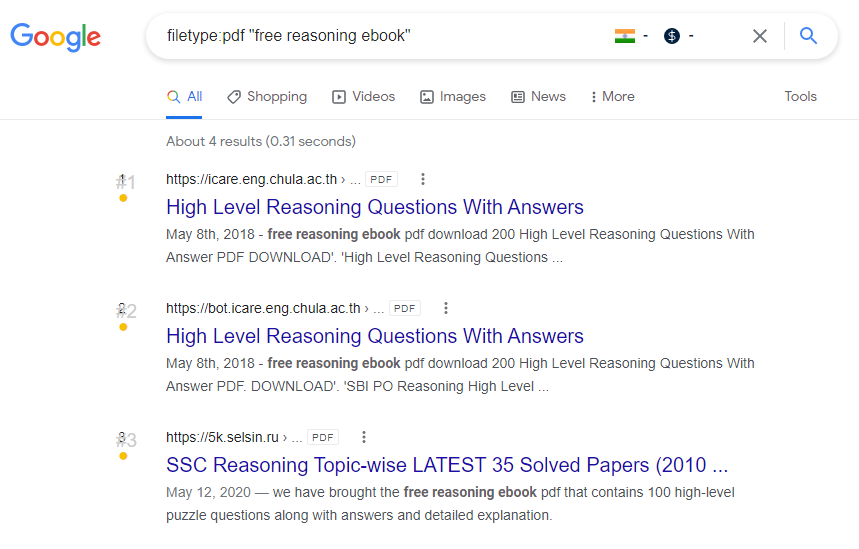
Type the search term that you want Google to look for within the files after the filetype operator. You can also put search terms in quotation marks if you want to keep them together as a single phrase.
Documents
This same pattern works for any of the file types. For example, to find resumes in the DOCX file format:
filetype:docx resume
You can combine this with Other Commands like the site type and the term that should be on the URL. See these for example –
filetype:docx site:edu inurl:resume filetype:pdf site:gov report inurl:2021
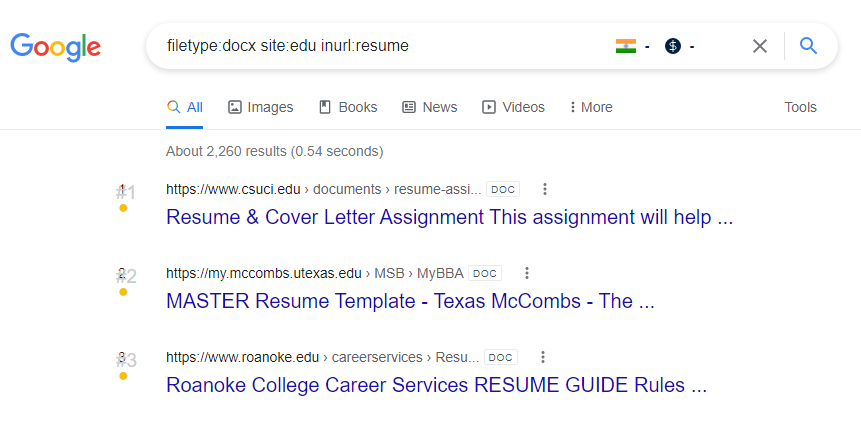
Map Files
A KML file search like this one shows custom map files related to the Bangalore Metro search term. Some results might include map annotations for bicycle trails, lakes, car repair shops, etc. You could also find KML files that cover a specific map visualization, such as meteors (e.g., search for filetype:kml meteor).
filetype:kml Bangalore Metro
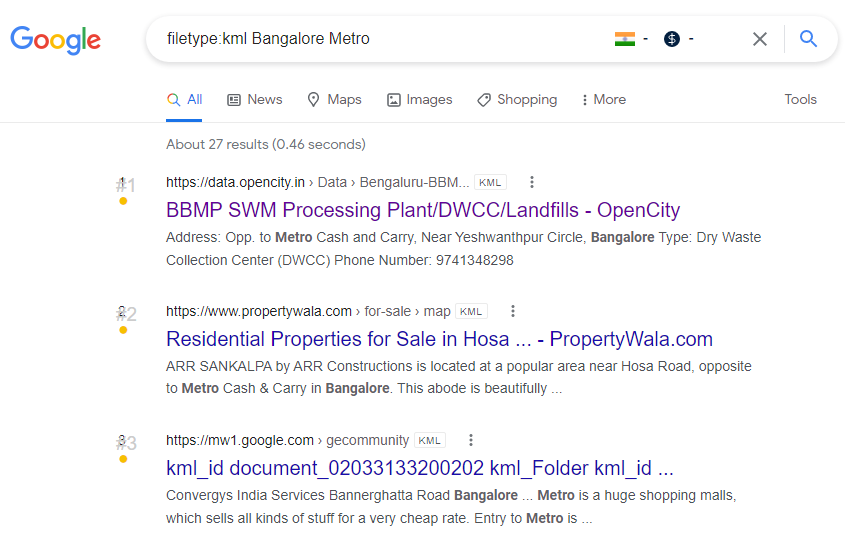
Use Google To Search Files – Online Games
filetype:swf bloons
Can’t find an online game that you used to love to play? A filetype search for SWF files might help, so long as the game is available as a Flash file.
Latest Posts












